 |
 |
 |
 |
|
 |
 |
 |
 |
| audio video cables : guide to cables |
|
 |
 |
 |
 |
|
|
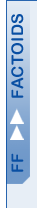 |
|
 |
 |
 |
|
 |
 |
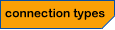 |
YOUR GUIDE TO CABLES
back to sales page |
| |
|
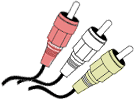 |
|
RCA or Composite Cables
These are the most common cables, used to hook up your standard VCR and stereo equipment. Typically, they are colour-coded: red, white, and yellow. Red is for right channel audio. White is for left channel audio. Yellow is for video. The entire video signal is transmitted by one cable. This is the lowest quality cable for a video source, but again, it is also the most common. Most new televisions, all video camcorders, all VCRs, and all videodisc players will have RCA jacks for these cables. |
| |
|
|
| |
|
|
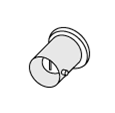 |
|
BNC Cables
A BNC cable is actually just another form of an RCA/composite cable. The end of the cable looks different from an RCA cable, but can be changed to an RCA end with a simple adapter. Most professional video equipment will have a BNC jack instead of a RCA jack. The physical connection is more secure because BNC cables twist and lock in place |
| |
|
|
| |
|
|
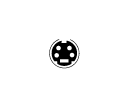 |
|
S Video Cables
This cable might also be referred to as a SVHS cable and can be found on most high-end televisions, all videodisc players, camcorders, digital cable and satellite set top boxes, and SVHS VCRs. S-video cables differ from composite cables in that they split video signal into two different components: luminance and chrominance. The S-video cable will offer marked improvement over a composite cable. |
| |
|
|
| |
|
|
 |
|
Component Cables
Component cables look just like composite cables. The difference is that, where a composite cable carries the entire video signal on a single cable, component cables split the signal in three. This connection gives a superior image over composite or S-video connections. The signal itself is referred to as either Y,Cr,Cb, or Y,Pb,Pr. Most manufacturers make connecting these cables easy by color coordinating them. The tips of the cables and jacks will be red, green and blue. Unfortunately, this can be a bit confusing because computer RGB connections are colored the same way. A good rule of thumb is that, if the connections are RCA type, it is usually a component cable. Computer RGB cables will usually be BNC type. Most high-end DVD players and HDTV tuners will have component connections. |
| |
|
|
| |
|
|
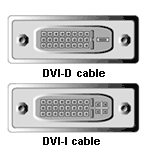 |
|
DVI Cables
Digital Video Interface (DVI) cables look a little like a standard VGA cable, but they are slightly larger. Under ideal circumstances, the DVI cable creates a ‘digital to digital’ connection between video or data source and display device. There are, however, only limited situations when this ideal circumstance occurs.
DVI is still developing, so there is no universal standard for the DVI cable as of yet.. Look for DVI to grow in popularity and become standardized over the next couple of years.
HDCP over DVI is a recent development in the world of consumer electronics. The new HDCP content protection standard has expanded the use of DVI in high definition DVD players and HDTV set top boxes. |
| |
|
|
| |
|
|
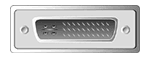 |
|
M1 Connection
The M1 Display Interface System is a standard created by the Video Electronics Standards Association (VESA) specifically for digital displays. The standard was approved in August of 2001
So what is an M1 connection? It is a multi-purpose interface that supports DVI, VGA, USB and IEEE 1394 (a.k.a. Fire Wire) signals. This single connector replaces the VGA, DVI and USB connectors found on other projectors. Although often included with purchase, special break-out cables may be purchased to provide VGA or DVI compatibility. An M1 connector can also provide power to external devices, such as the InFocus wireless LiteShow adapter or fiber optic DVI link extenders.
There are three primary variations of the M1 connector.
- M1-DA (Digital and Analog): The most common type. It supports VGA, USB, and DVI signals.
- M1-D(Digital): Supports DVI signals
- M1-A (Analog): Supports VGA signals.
|
| |
|
|
| |
|
|
 |
|
HDMI Cables
In short, HDMI cables are a smaller version of DVI cables. HDMI systems can also send and receive 24 bit, 8 channel, 192kHz digital audio signals as well as video on the HDMI cable. HDMI has only been available for a couple of years but is found on an increasing number of projection televisions, plasma televisions, LCD TVs, DVD players, and other consumer electronics devices. HDMI looks to become a connectivity standard for HDTV in the following years.
HDMI connections are backwards compatible with DVI devices for video sources. Since the conversion is a pin-to-pin connection, there should be no detectable signal loss when converted. However, the DVI to HDMI conversions will not be able to carry the 8 channel audio signal available on a pure HDMI connection, since DVI ports don't support audio. Since video projectors and computer monitors do not typically provide high quality audio, DVI is likely to remain strong in these areas |
| |
|
|
| |
|
|
 |
|
USB Connections
You have probably seen a Universal Serial Bus (USB) connection before, either on a computer or a computer peripheral like a keyboard, mouse, scanner, or printer. USB was designed in 1993 by a cooperative of several companies including Intel, Compaq, Digital, Microsoft and NEC. With a maximum bandwidth of 12 Mbits/sec (equivalent to 1.5 Mbytes/sec), USB transfers data at a modest speed. However, it is considered very user friendly, due in part to its "hot swap" capability.
USB is currently available in two different connection types, Type A and B. The type A socket (see diagram) is rectangular in shape, and usually connects to the host or hub, typically a PC. The type B connection (see diagram) looks more like a square, and connects to the end peripheral, such as a digital camera. A relatively new standard, mini-USB (A/B), may be found on some portable peripherals, but is not yet found (as of July 2004) on video projectors.
Video projectors do not always offer either USB connections, but when they do, they more commonly use the type B connector for the purpose of providing remote control mouse function. Some new projectors (as of July 2004) include a type A connector which is used in combination with a USB key which stores a presentation. |
| |
|
|
| |
|
|
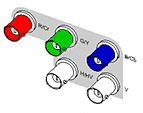 |
|
RGBHV Cables
Again, these cables look identical to simple composite cables. But this time, the RGBHV cable splits the video signal into five. There are three different types of RGB cables. RGBHV is a five-cable system that splits the video signal for color into red, green, and blue, and then has two more cables to carry the sync for the signal (horizontal and vertical sync). RGB H/V is a four-cable system that splits the color the same way, but has the horizontal and vertical sync on a single fourth cable. Straight RGB video cables again split the color signal in three, but carry the additional sync signal on one of the color cables, usually the green (called RGB sync on green).
An RGBHV signal is the way a computer connects to a projector. Five pins on a 15-pin VGA cable are RGBHV.
RGBHV connectors are found on most high-end professional monitors and on the most popular HDTV decoder (by RCA). Note that RCA has chosen to send the HDTV signal via a 15-pin VGA cable instead of a component connection. This may become the standard connection for HDTV tuners in the future. We will have to wait and see. |
| |
|
|
 |
|
|
| |
|
|
|
|
 |
 |
 |
 |
|
 |
|